Every Shopify store owner has faced it, customers reach the checkout page, fill out their details… and then vanish. This is known as a Shopify abandoned checkout.
| What you’ll learn in this guide: ● What happens during an abandoned checkout on Shopify ● The exact formula to calculate your cart abandonment rate ● Why customers abandon their carts even after reaching checkout ● How abandoned checkouts differ from abandoned carts ● Best practices and tools to recover lost sales |
Let’s get to the point: On average, the abandoned checkout rate in 2025 oscillates around an unbelievable 70-to-71% higher range. That means 7 out of 10 customers left without completing a purchase, even when they had already made it to the checkout page.
Baymard Institute’s 2025 update estimates a worldwide cart abandonment rate of 70.19%; their figure is compiled from more than 50 exhaustive studies. Though there have been updates made to the Shopify platform over the years, the numbers have remained pretty much the same for stores spread across different regions.
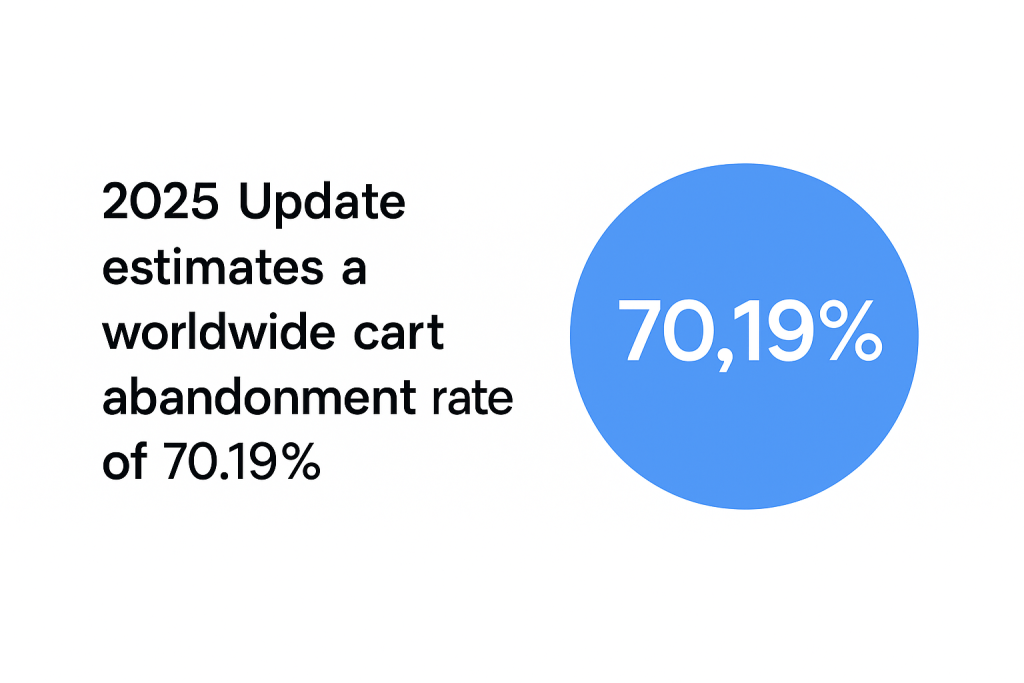
Shopify abandoned checkout isn’t random; there are clear patterns behind why shoppers drop off. Below are the most common reasons that hurt your conversion rates.
At the very last moment, customers find themselves aghast at extra costs. These can be shipping costs, taxes, and handling fees which stayed hidden until then.
Trust just comes down if it is not transparent. When pricing seems ambiguous, customers feel cheated and leave, even though they liked your product in the first place.
Requiring users to create an account before they can pay adds unnecessary friction. It interrupts the flow and makes the process feel longer.
Instead, offer a guest checkout. This small tweak can significantly improve completion rates, especially for first-time buyers.

Lengthy, multi-step checkouts with too many form fields lead to frustration; shoppers don’t want to feel like they are filling out a government form.
Instead, shortening the checkout process makes it better. The lower the number of clicks and fields, the higher the chance they will pay in the end.
Even if your store is legit, it needs to look trustworthy. Missing SSL badges, unclear return policies, or poor design can spook shoppers.
That’s why credibility cues matter. Adding trust badges and showcasing reviews helps reassure buyers that their data and money are safe.
Not all customers like using credit cards. Some would rather pick PayPal, Shop Pay, Apple Pay, or Buy-Now-Pay-Later.
Offering diverse payment methods removes barriers. Ultimately, the easier it is to pay, the less likely they are to walk away.
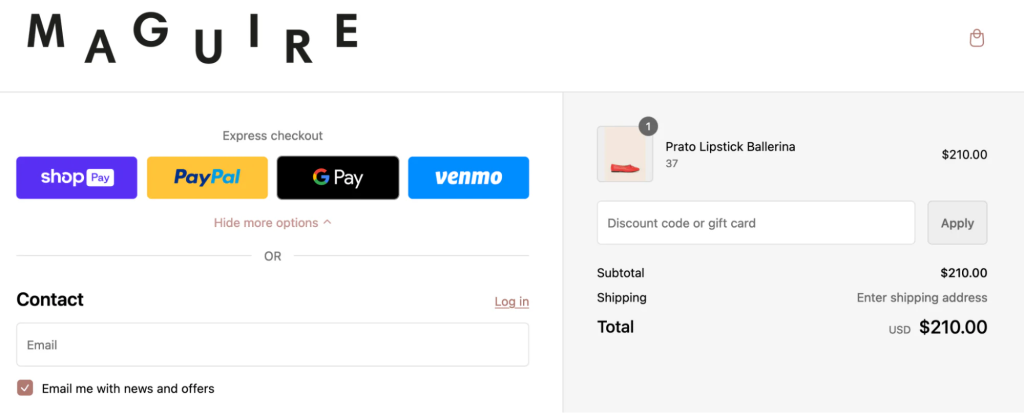
On Shopify, an abandoned checkout occurs when a customer begins the checkout process but doesn’t finalize their purchase. Here’s a simplified breakdown:
Here is the Shopify abandoned cart rate formula:
Cart Abandonment Rate (%) = (Number of Shopping Carts Created − Number of Completed Transactions) / Number of Shopping Carts Created × 100
Example:
If your store had 500 shopping carts created and only 150 of them were completed as purchases, then:
(500 − 150) / 500 × 100 = 350 / 500 × 100 = 70%
So, your abandoned cart rate would be 70%.
Reducing abandoned checkouts on Shopify isn’t about chasing every shopper; it’s about removing the roadblocks that cause them to leave. Here are the most effective strategies that actually work.
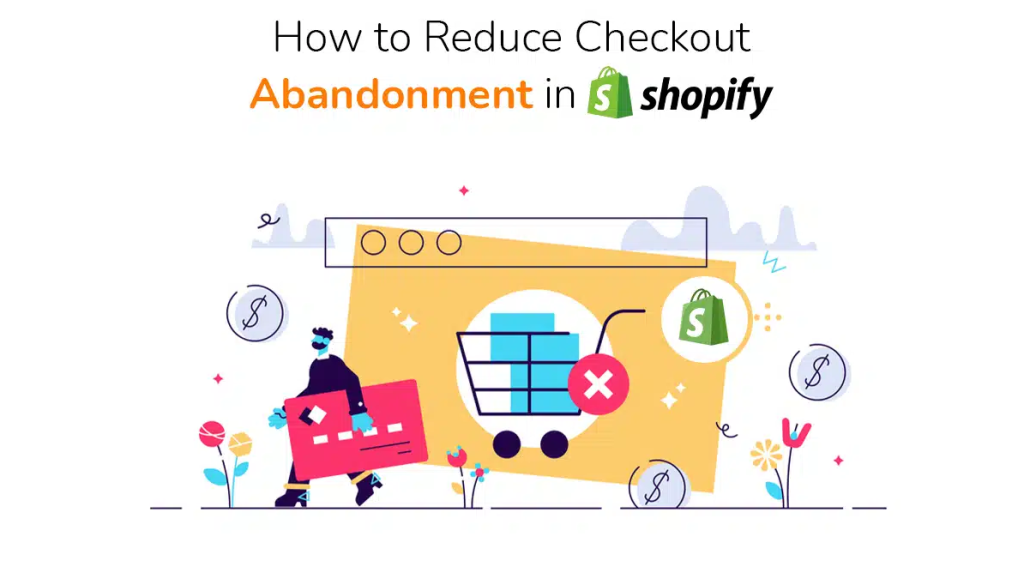
Shopify lets you automatically send recovery emails to customers who didn’t complete their purchase. These reminders are simple but powerful.
Even better, you can personalize them with discount codes or urgency-driven messages like “your cart is about to expire” to boost recovery rates.
Exit-intent popups track when a user’s mouse moves toward closing the page and trigger a last-minute offer. Think of it as your final pitch.
This is a great moment to offer incentives like free shipping, 10% off, or a freebie, just enough to turn hesitation into action.
Remove unnecessary steps and form fields. The longer it takes to pay, the more time they have to second-guess the purchase.
Therefore, aim for a fast, mobile-friendly, one-page checkout if possible. Keep it focused, clean, and friction-free.
Give customers the freedom to pay how they prefer, whether that’s Visa, PayPal, Shop Pay, Apple Pay, or Buy Now Pay Later options.
By expanding payment options, you eliminate technical dealbreakers that stop ready-to-buy users from checking out.
Trust can make or break the final step. If your checkout page lacks credibility, even a great product won’t sell.
That’s why you should add secure payment badges, customer testimonials, and refund policies right where buyers make decisions.
Creating a sense of urgency can nudge hesitant shoppers. Countdown timers and “deal ends soon” messages tap into FOMO psychology.
Used sparingly, this tactic can turn window shoppers into buyers, especially for time-sensitive products or flash sales.
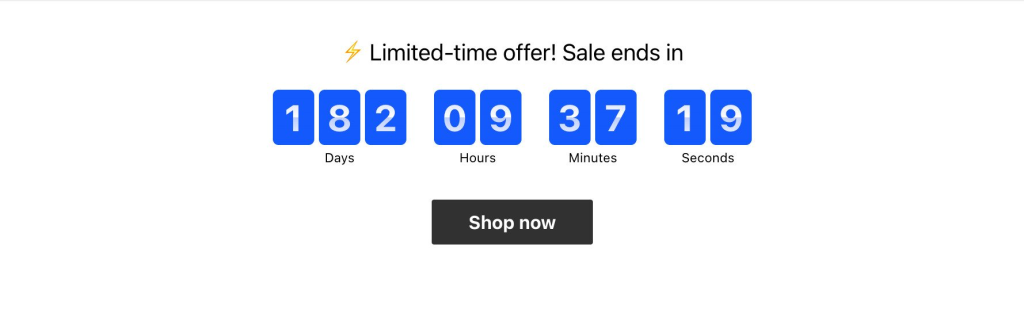
One of the smartest ways to minimize Shopify abandoned checkouts is to streamline what your customers see and what they don’t. That’s exactly what Blockify helps you do.
Blockify is a powerful Shopify app that gives you full control over your checkout experience. With its no-code rule builder, you can:
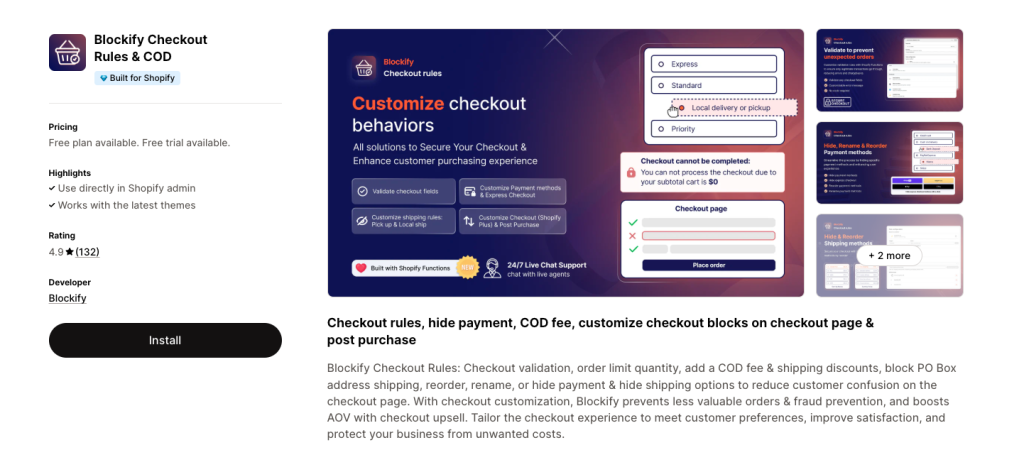
Instead of offering the same one-size-fits-all checkout, you can craft checkout rules that reduce confusion and friction. And the best part? No custom code needed.
👉 With fewer distractions and more relevant options, shoppers move through checkout faster, and your abandoned checkout rate drops with it.
Final thoughts
Shopify abandoned checkouts aren’t just a conversion leak; they’re a growth opportunity. By recognizing how the abandoned checkout process works, measuring it properly, and implementing smart recovery strategies, you’re not just patching a hole; you’re reclaiming money that was already on the table.
Whether it’s through automated email reminders, better checkout UX, or using Shopify Abandoned Cart apps designed to win back those lost sales, every little improvement can make a big difference.
An abandoned cart means the customer added items to their cart but never initiated checkout. An abandoned checkout, on the other hand, happens when the customer reaches the checkout page but leaves before completing the purchase. Abandoned checkouts are closer to conversion and usually easier to recover.
It’s best to send the first email within 1 to 3 hours after the checkout is abandoned. This timing strikes while the interest is still fresh. You can follow up again after 24 and 48 hours with a small incentive or urgency message to increase recovery chances.
Not all abandoned checkouts are recoverable; some customers simply change their minds. However, with well-timed recovery emails, a smooth checkout experience, and strong trust signals, you can typically win back 15% to 30% of them.
Yes, but only if they’re optimized for mobile. Make sure your emails load fast, use short subject lines, and include large, tappable buttons. Since most Shopify shoppers are on mobile, this is essential.
Yes. Shopify allows you to enable automated abandoned checkout emails directly in your store settings. For more advanced sequences and design control, you can also use apps like Klaviyo, Omnisend, or Shopify Email.