A Shipping Note allows you to provide important shipping-related information at checkout. You can use it to inform customers about estimated delivery times, shipping restrictions, or special instructions.
Steps to Set Up a Shipping Note
- Open the Blockify: Checkout Rules & COD app and navigate to the Checkout Component tab.
- Click Create Component and select Shipping Note.
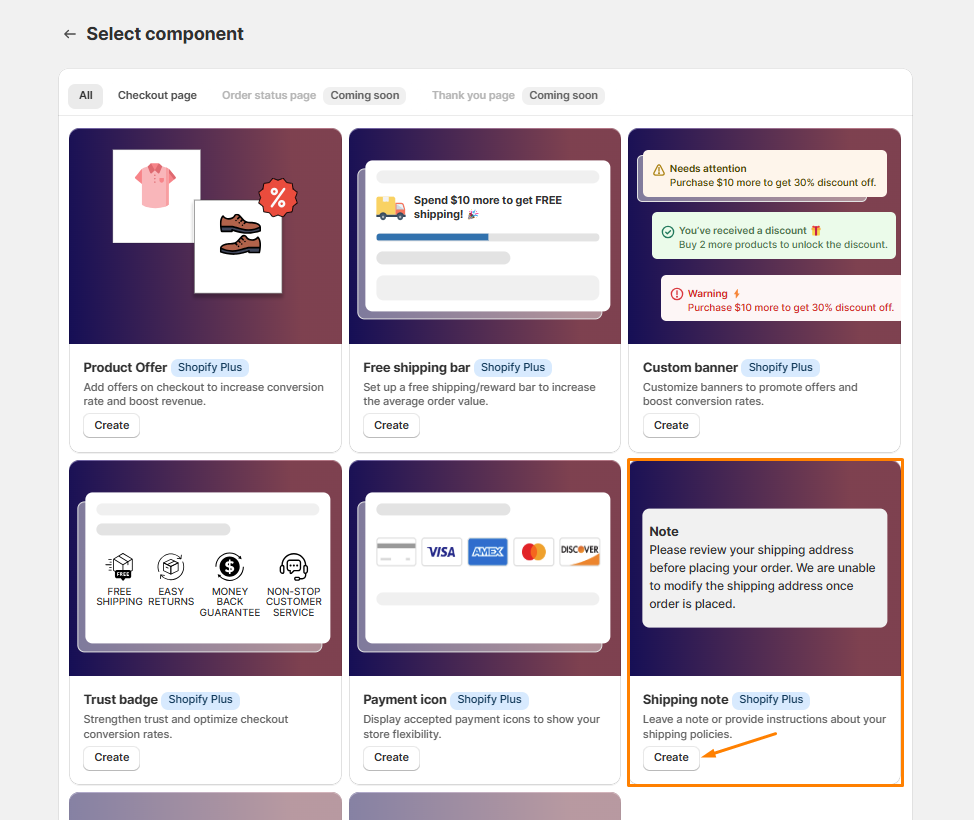
3. Set a name for internal reference.
4. Choose when the shipping note should be displayed:
- Specific Condition: Display only when certain conditions are met (e.g., cart value, shipping method, customer tags).
- Always: Show without conditions.
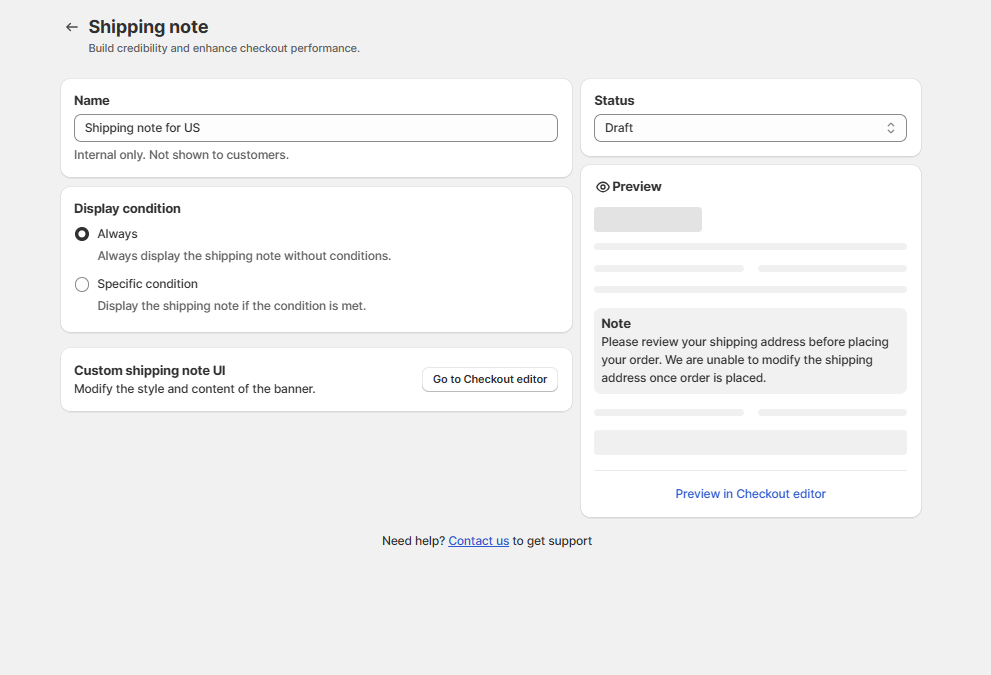
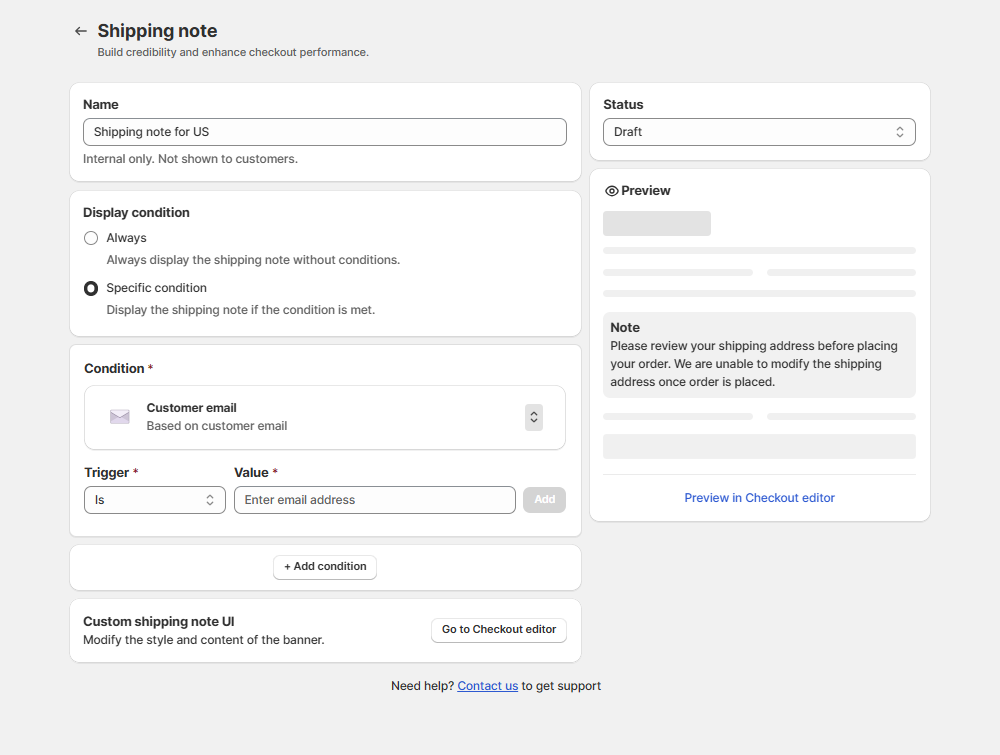
5. Click Save Condition, then select Go to Checkout Editor to customize the shipping note’s appearance and content.
6. Add the Shipping Note block, then style and customize the text as needed.
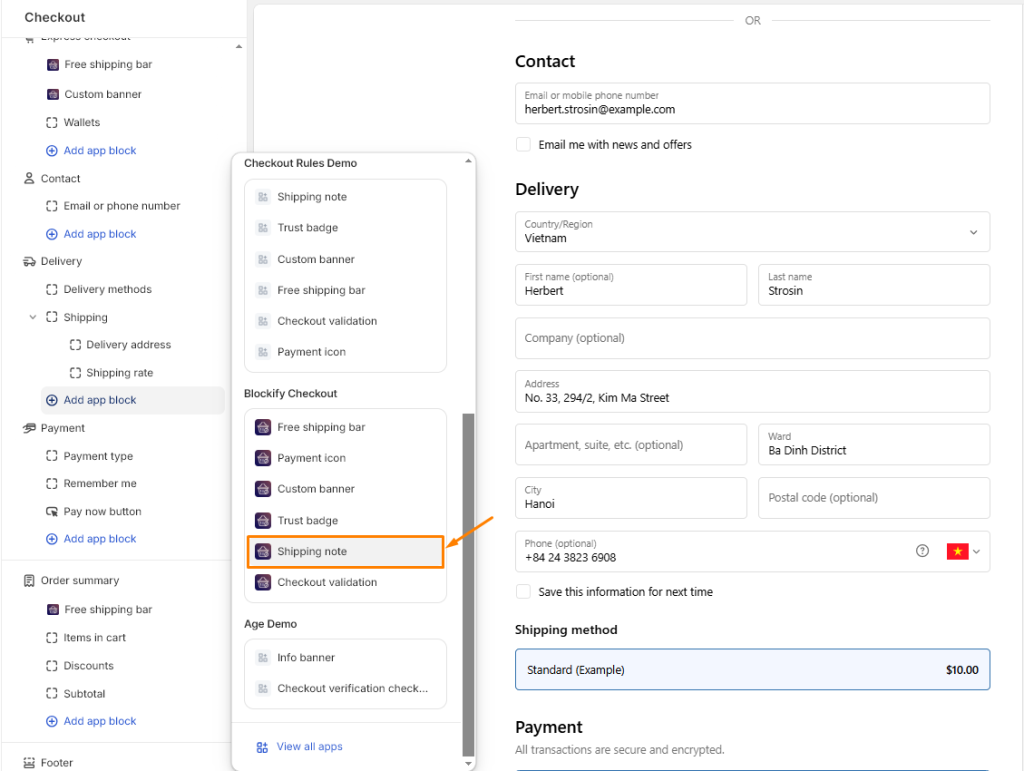
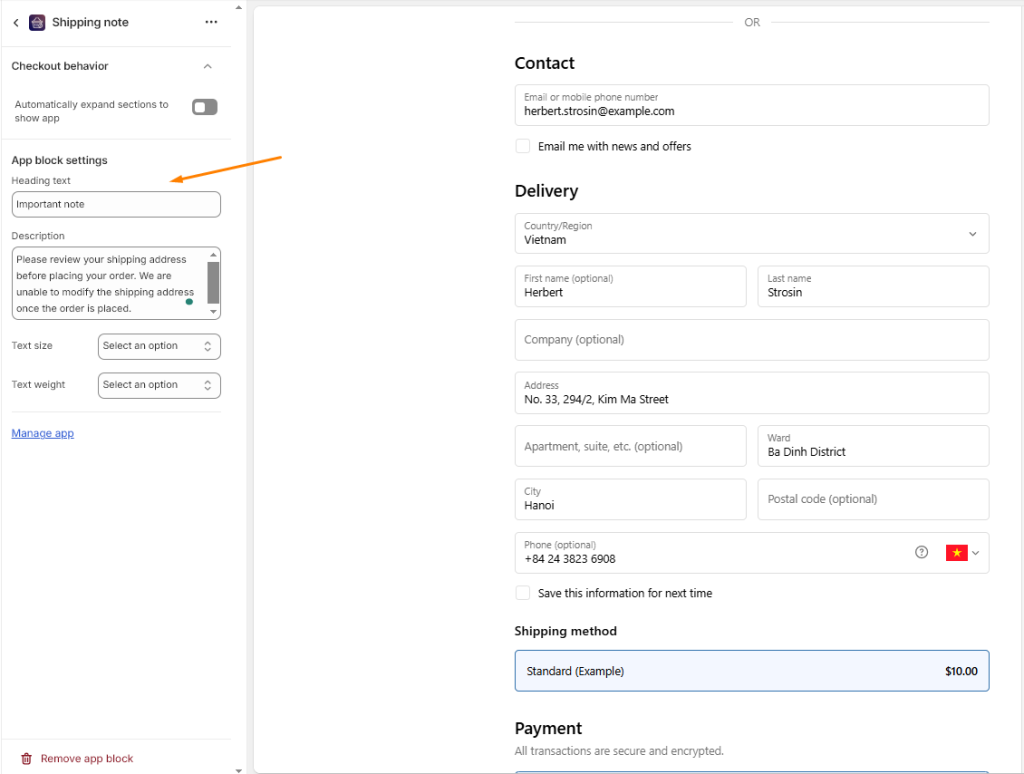
Now your checkout will display important shipping details to keep customers informed! 🚀



