Every Shopify store owner knows the frustration of checkout abandonment. You’ve done the hard work, got the traffic, built trust, and convinced someone to click “Add to Cart.” But then… crickets. They vanish before hitting “Place Order.”
| What you’ll learn in this article: ● Checkout abandonment meaning ● The average checkout abandonment rate ● Top 10 reasons why shoppers abandon their cart ● How to calculate checkout abandonment ● Actionable tips to reduce cart and checkout abandonment |
Checkout abandonment happens when a user begins the checkout and does not complete the purchase.
It’s different from cart abandonment, which happens earlier when the shoppers add items to the cart but don’t start the checkout at all. So these customers cowardly walked away from having ever been this close.

The average checkout abandonment rate varies with the industry you are in, the kind of customer you have, and what you sell. But having a general benchmark helps you consider your performance and try to analyze and identify where you can make changes.
According to Baymard’s 2023–2025 analysis (covering 49 studies), the average cart abandonment rate is 70.19%, meaning nearly 7 out of 10 shoppers leave without completing a purchase
Although this number pertains to cart abandonment, checkout abandonment exhibits a similar trend.
Understanding shopping cart abandonment reasons is key to solving the problem. Here are the most common culprits:
Shoppers leave the checkout for all kinds of reasons, but most of them are preventable. By understanding exactly why users drop off at the final step, you can design a better experience that keeps them moving toward that “Place Order” button.
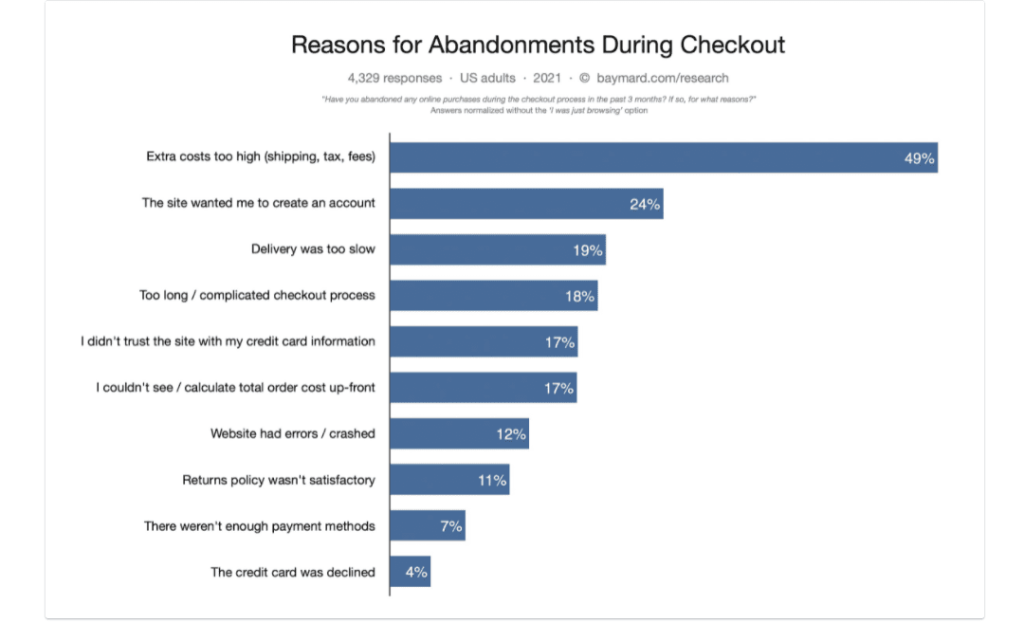
Sudden shipping fees, taxes, or handling charges are enough to put off a buyer. These surprise elements seem sneaky and mislead the customers.
Avoid that by showing estimated totals upfront, ideally on the product page or cart itself. Give customers shipping and tax estimates early on, so they propagate expectations.
Making users register an account before checking out creates unnecessary friction. The ability to make a quick decision turns into a commitment, and more often than not, the users drop off.
Instead, give them the option to check out as guests by default. After a good purchase experience, you can always invite them to create an account if they want.
Long checkout forms with multiple steps and unnecessary fields make for an irritating experience. Give customers convenience-they are not looking for a mini paperwork session.
In order to fix it, keep the entry field as low as possible, automate filling of fields wherever possible, and show a progress bar to the user so they know what to expect. Better than that is a one-page checkout.

💡Try using a smart tool like Blockify Checkout to block form errors in real-time and keep your checkout flow smooth and foolproof.
Buyers want the freedom of choice. If they do not see a payment method they trust or prefer, they are likely to abandon the purchase in favor of another shop.
For better conversion, support all popular methods of payment: credit/debit cards, PayPal, Shop Pay, Apple Pay, and digital wallet. Also, consider BNPL services such as Klarna or Afterpay.
Trust is built during the checkout process. Shoppers may hesitate to submit card details if security indicators are not present on your website.
To reassure shoppers, display SSL certificates, secure payment icons, and familiar third-party logos. Even something as small as a lock icon can help build confidence.
A slow or buggy checkout page is a deal-breaker. Errors during form submission or unexpected timeouts create anxiety, and most shoppers won’t try again.
To prevent this, optimize your site speed, test your checkout regularly, and use error handling that clearly explains what went wrong and how to fix it.
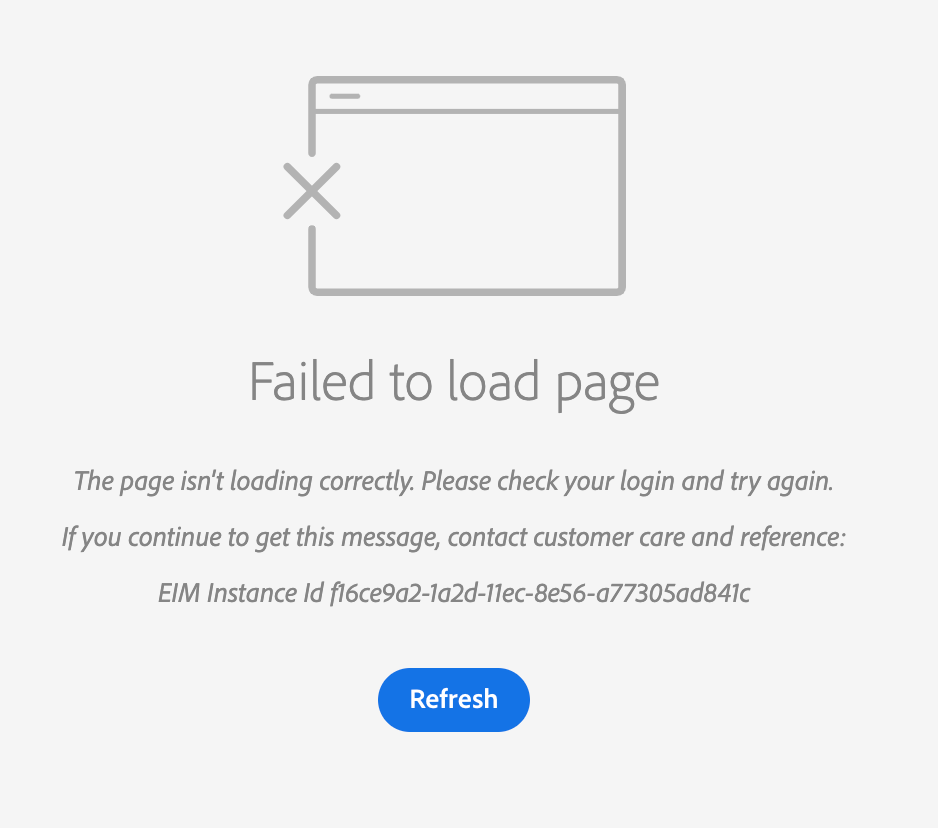
Shoppers want to know they can change their minds. If your return policy is unclear or hard to find, they may hesitate to commit to the purchase.
To reduce hesitation, display a simple, reassuring return or refund policy near the checkout button. Use language like “Hassle-free returns” or “30-day money-back guarantee.”
If customers are new to your store and can’t find enough reviews or social proof, they may not feel safe completing the order.
To build trust, showcase real customer reviews, star ratings, and even user-generated content. Add trust badges and guarantees to reinforce your credibility.
With mobile shopping dominating eCommerce, a checkout flow that isn’t optimized for smaller screens will lose you sales. Tiny buttons, hard-to-fill forms, or slow load times push users away.
To fix this, test your entire checkout on mobile. Make sure it’s responsive, touch-friendly, and fast, with easily tappable buttons and autofill-enabled fields.
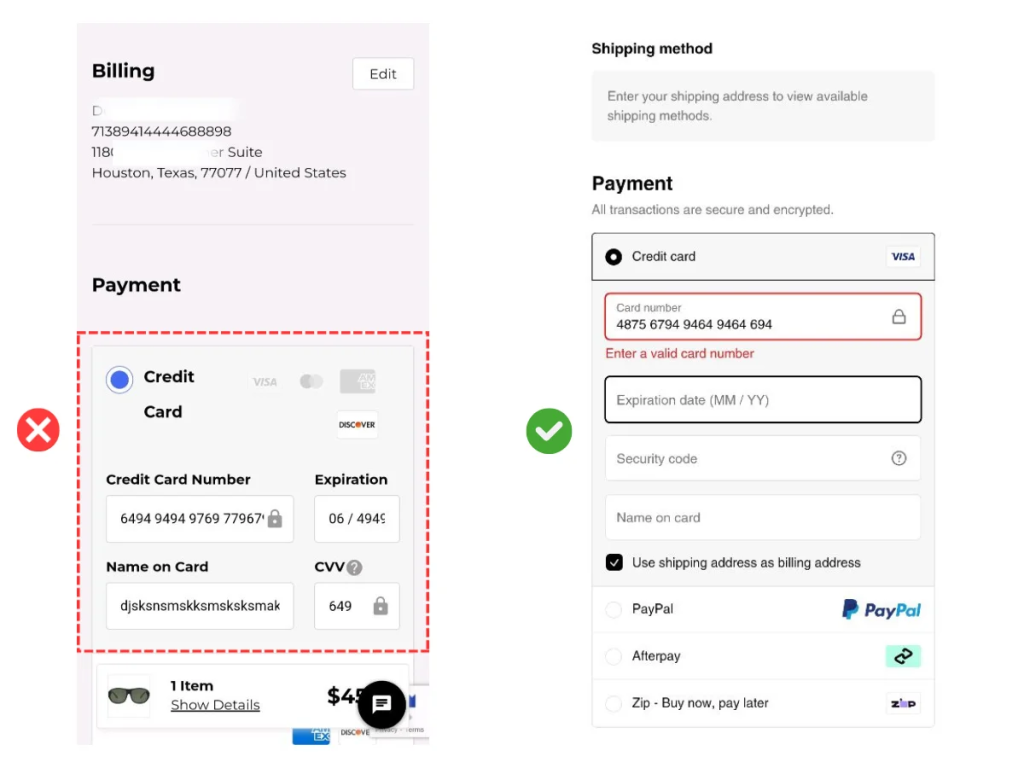
Not all shoppers are ready to buy immediately. If there’s no way to save their progress or cart, they may leave with no intention of coming back.
A simple solution is to add a “Save for later” or “Email my cart” feature. This gives them flexibility while keeping your products top of mind.
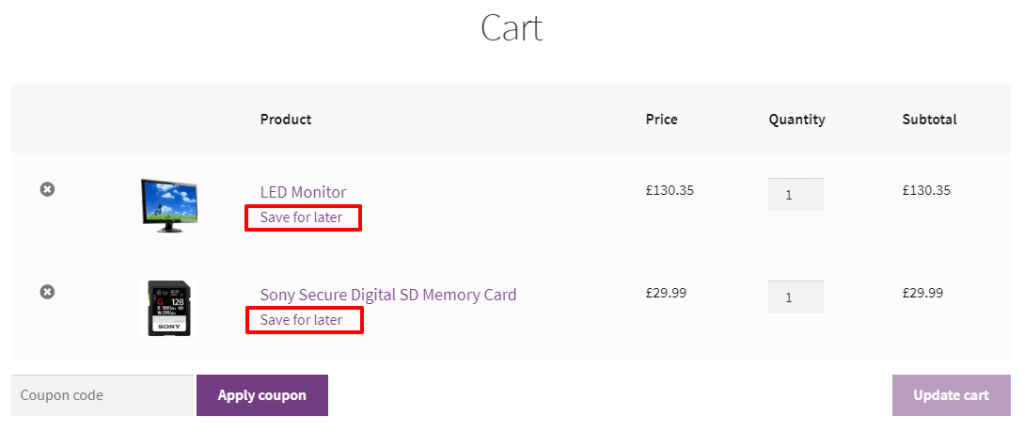
To figure out your checkout abandonment rate, you need to track how many users start the checkout process but don’t finish it. Then, compare that to the total number of users who began checking out.
Here’s a simple formula to calculate it:
Checkout Abandonment Rate = (Abandoned Checkouts ÷ Checkout Sessions Started) × 100
This gives you the percentage of shoppers who left before completing their purchase.
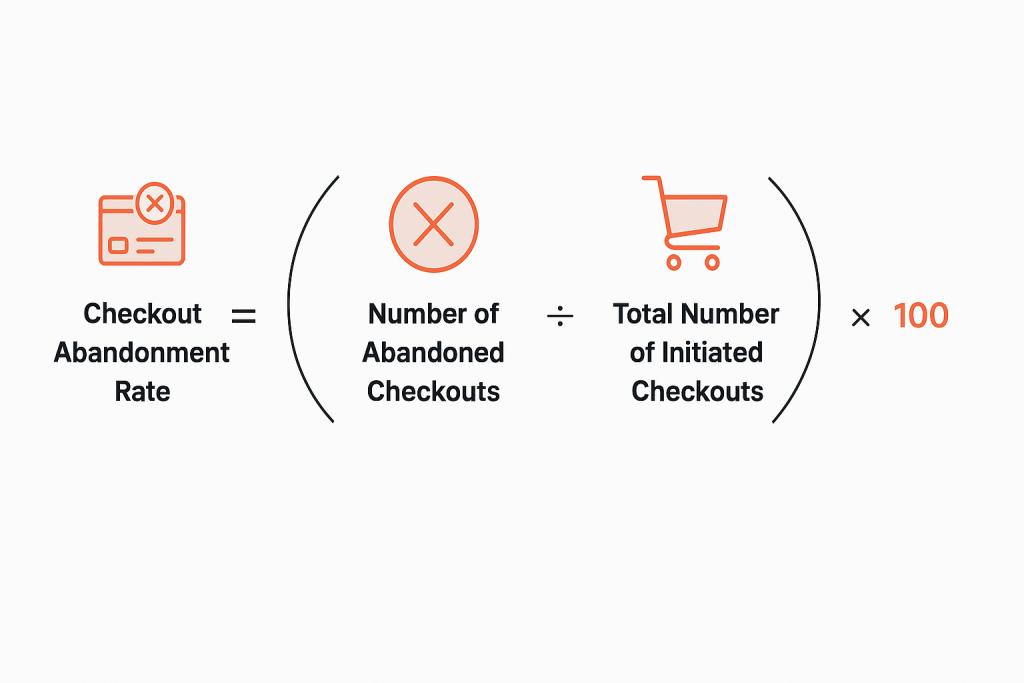
Yes, though they’re related. Abandoned checkout refers to users who enter their details, maybe even billing info, but don’t complete the final step.
Cart abandonment could happen way before that, think window-shoppers just adding items for fun.
These two terms are often used interchangeably, but they refer to different stages of drop-off in the shopping journey. Understanding the distinction helps you craft more effective recovery strategies.
| Aspect | Abandoned Cart | Checkout Abandonment |
|---|---|---|
| When it happens | Before the checkout process begins | During the checkout process, after the user has started filling out information |
| User action | Items added to cart, but no intent to buy yet | User entered details (name, address, billing info) but didn’t complete the purchase |
| User mindset | Browsing or comparing, not fully committed | High purchase intent, close to conversion |
| Typical causes | Just browsing, price comparison, unclear value | Friction during checkout, hidden fees, and limited payment options |
| Recovery strategy | Incentivize with discounts or retargeting ads | Send cart recovery emails or use exit popups |
Both types of abandonment hurt your revenue, but they signal different user behaviors. That’s why your recovery strategy should match the stage where the drop-off occurred:
💡Read More: Abandoned Cart vs Abandoned Checkout: Which Matters More?
You’ve got the reasons. Now let’s fix them. Here’s how to reduce checkout abandonment and boost your Shopify conversion rates:
Unexpected costs are one of the biggest conversion killers. If shipping, tax, or fees only appear at checkout, it feels like a bait-and-switch.
Instead, show total pricing upfront on the product or cart page. A simple shipping estimator or tax preview can help manage expectations and reduce last-minute drop-offs.
2. Simplify the Checkout Flow
A long, bloated checkout is friction right in the face of an impatient consumer. Each step they have to go through is one step further for them to go everywhere-and-nowhere.
To remove any unpleasantness, have a one-step checkout or break down checkout into a couple of clear, guided steps, followed by an autofill with mobile design to top it off.
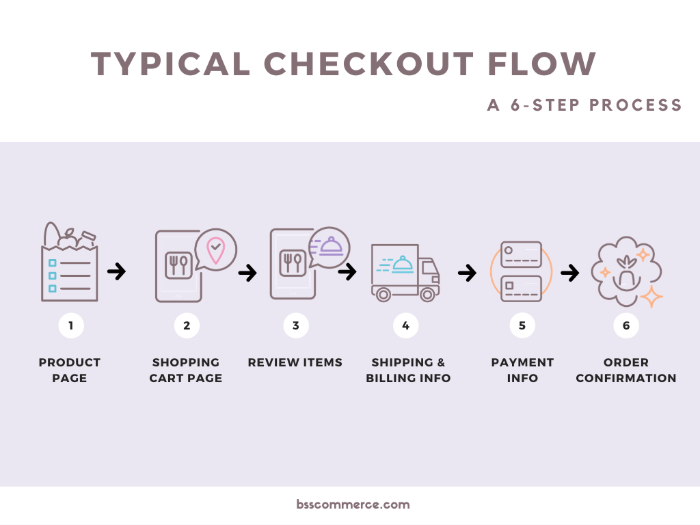
Creating an account for the customer is another barrier. Many purchasers just want a quick buy without commitment.
So, let people check out as guests first. After the order is placed, the customer can then be invited to create an account when trust is already established.
Limited payment options could be directly costing you your sales. If a buyer doesn’t see their preferred method, they might just walk away.
Play it safe by providing for credit/debit cards, PayPal, Apple Pay, Google Pay, and if the market is right, BNPL options such as Afterpay and Klarna.
At checkout, customers need to feel secure. If your site seems even slightly suspicious, people won’t enter their card details.
To boost trust, display SSL badges, money-back guarantees, secure checkout labels, and recognizable payment logos near the final CTA.
Just because someone left doesn’t mean they’re gone for good. Many shoppers simply get distracted or need more time.
Bring them back with a well-timed recovery email. Include a reminder of what they left, a clear CTA, and maybe a small incentive like free shipping or a discount.
Exit popups are your last line of defense. If someone’s cursor moves to close the tab, you still have a second to grab their attention.
Use that chance to offer a final hook, like 10% off, a limited-time deal, or reassurance about free returns. When done right, popups reduce abandonment without feeling pushy.
Blockify Checkout gives you full control over your Shopify checkout. Hide specific shipping or payment methods, adjust fields based on cart conditions, and tailor the experience to different customers or products, all with easy rule-based settings. It’s the smarter way to streamline and personalize checkout.
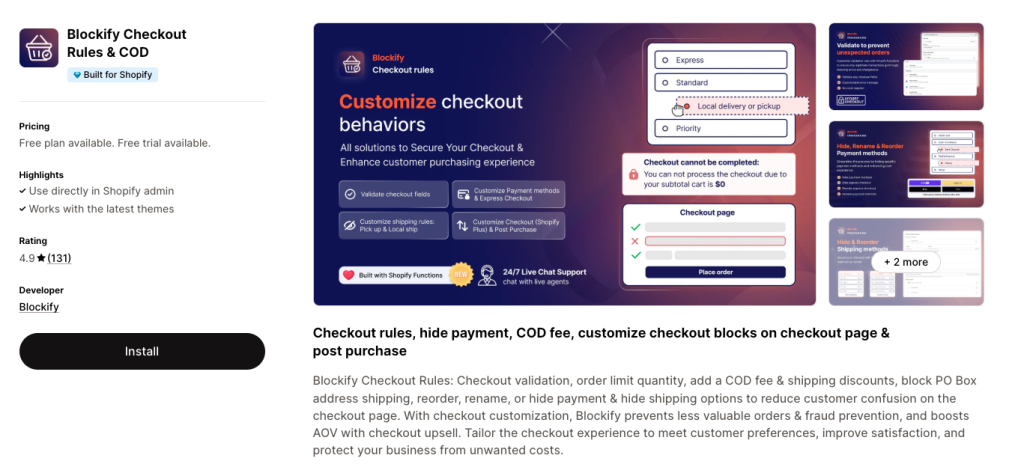
What they can offer you: Reduce checkout abandonment by removing confusion. Want to block Cash on Delivery when discounts are applied? Or hide pickup options for bulky items? Blockify makes it happen without any custom coding.
With flexible logic, real-time validation, and full compatibility with Shopify’s latest checkout extensibility, Blockify helps you plug revenue leaks and streamline the buyer journey.
Get back control of your checkout. Show only what’s relevant, reduce decision fatigue, and let your customers finish their purchase with confidence.
Final thoughts
Checkout abandonment is a leak in your sales funnel, but it’s not one you have to live with.
By understanding why shoppers leave and applying proven strategies to reel them back in, you can boost conversions without spending more on traffic.
The key? Make it easy, transparent, and trustworthy to complete a purchase.