Blockify Fraud now supports multiple languages, allowing administrators to customize the app’s interface for a better user experience. This guide will walk you through the steps to change the language settings within the app.
Supported Languages
Blockify Fraud currently supports the following languages:
- English
- Hindi
- Portuguese
- Spanish
- Italian
- French
How to Change the Language In-app
- Log in to Blockify Fraud: Access your Shopify admin and open the Blockify Fraud app.
- Go to Settings: Navigate to the settings section within the app.
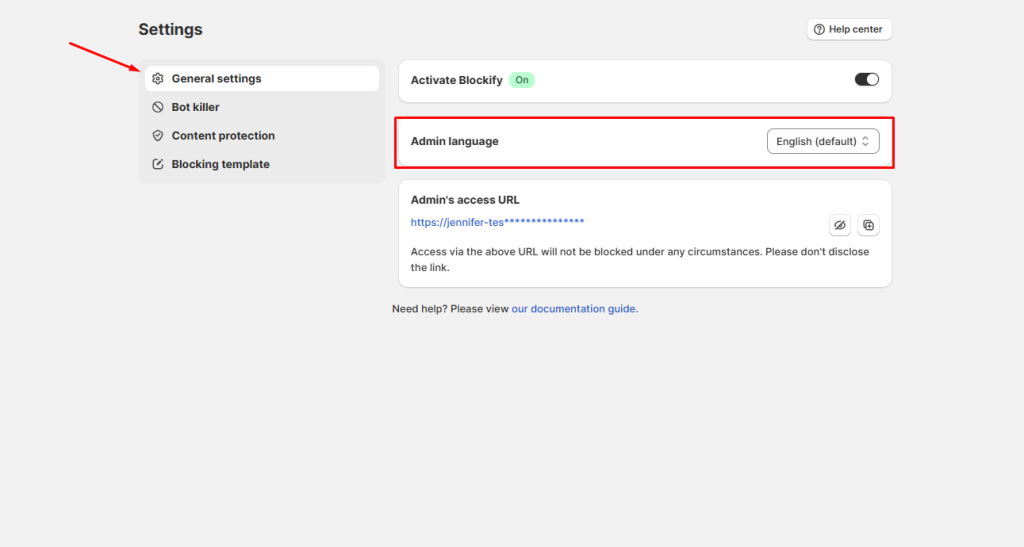
3. Select Language: Find the language dropdown menu and choose your preferred language.
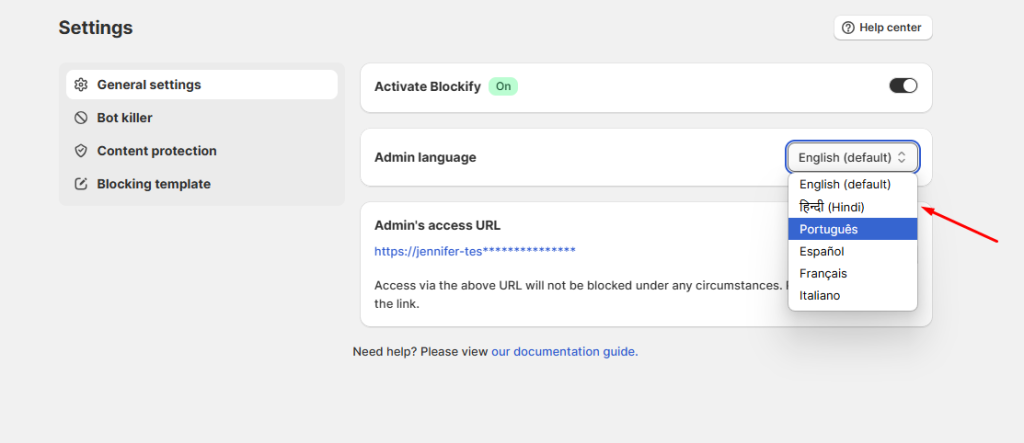
4. Language Updates Automatically: Once you select a language, the app interface will update automatically without needing to refresh the page.
Need Help?
If you experience any issues while changing the language, feel free to reach out to our support team for assistance.



