The Analytics feature provides valuable insights into how product offers perform at checkout. This feature is exclusively available for Shopify Plus users and helps merchants track impressions, clicks, orders, revenue, and conversion rates for their checkout offers.
Accessing Analytics
- Navigate to Blockify Checkout App: In your Shopify admin panel, go to Apps > Blockify Checkout.
- Open the Analytics Section: In the app menu, click on Analytics.
- View Performance Metrics: The dashboard displays various statistics related to product offers at checkout.
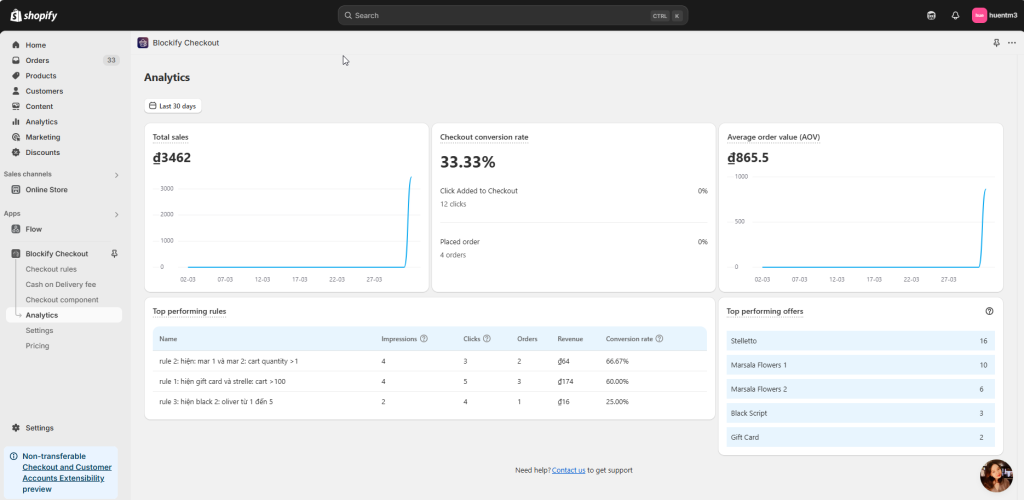
Understanding the Metrics
1. Total Sales
- Displays the total revenue generated from all orders over the selected period (e.g., last 30 days).
2. Checkout Conversion Rate
- Definition: The percentage of shoppers who added an offer to checkout and completed a purchase.
- Breakdown:
- Clicks on Offers: Number of times customers interacted with an offer.
- Placed Orders: Number of successful orders after engaging with an offer.
3. Average Order Value (AOV)
- Calculates the average amount spent per order.
- Formula: Total orders/ Added to checkout clicks (generated from Blockify Checkout)
4. Top Performing Offers
This section highlights the most effective product offers shown at checkout.
- Impressions: Number of times an offer appeared at checkout.
- Clicks: Number of times shoppers engaged with the offer.
- Orders: Number of successful purchases.
- Revenue: Total revenue generated from the offer.
- Conversion Rate: Percentage of clicks that resulted in a purchase.
Best Practices
- Monitor Regularly: Check your analytics frequently to identify high-performing offers.
- Optimize Offers: Adjust pricing, images, or placement of offers based on performance trends.
- Test Different Strategies: Try different product bundles or discounts to increase engagement and conversions.
FAQs
Q1: Why don’t I see data in my analytics?
- Ensure that you have active product offers set up in the checkout.
- The feature is only available for Shopify Plus users.
Q2: How often is the data updated?
- The data updates in real-time as customers interact with checkout offers.
Q3: Can I export the analytics data?
- Currently, data export is not available, but you can manually record insights for tracking.
For any further assistance, contact our support team via the pop-up chat section in the app.



